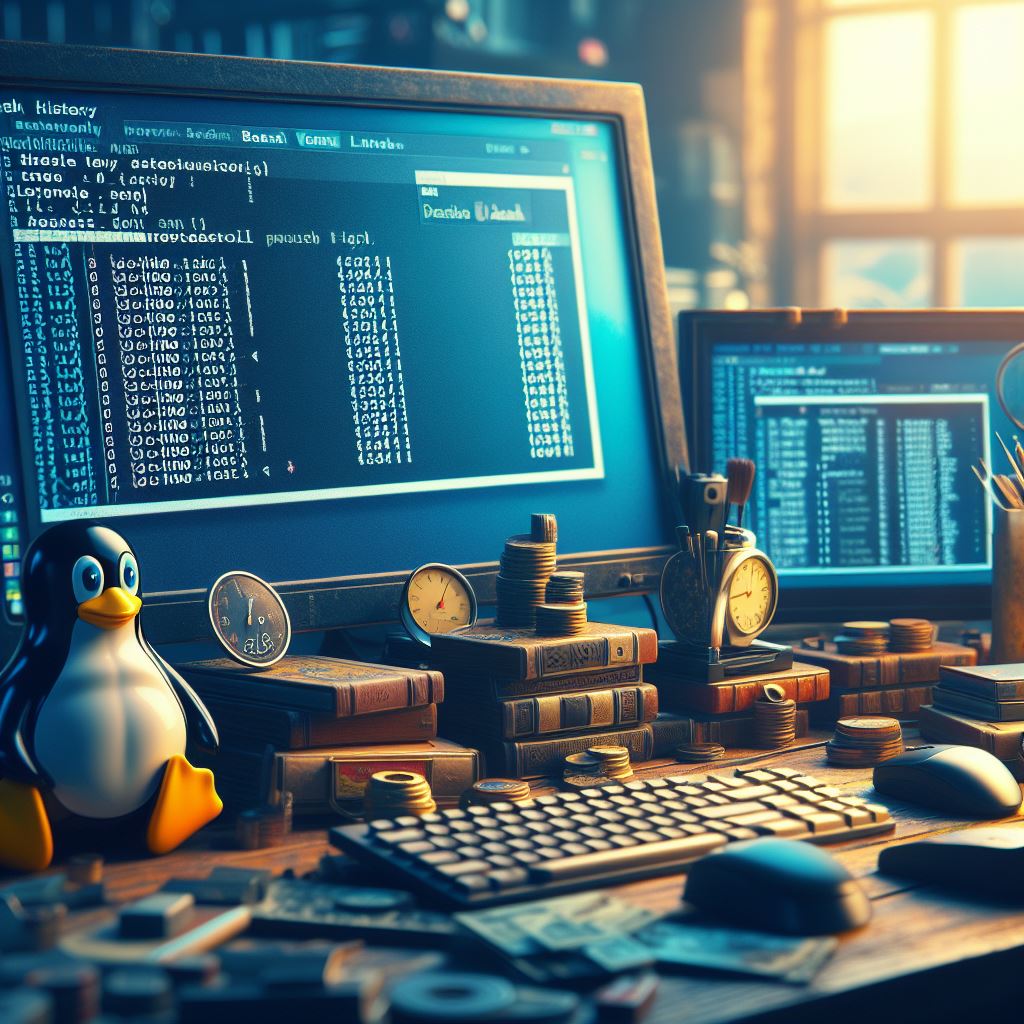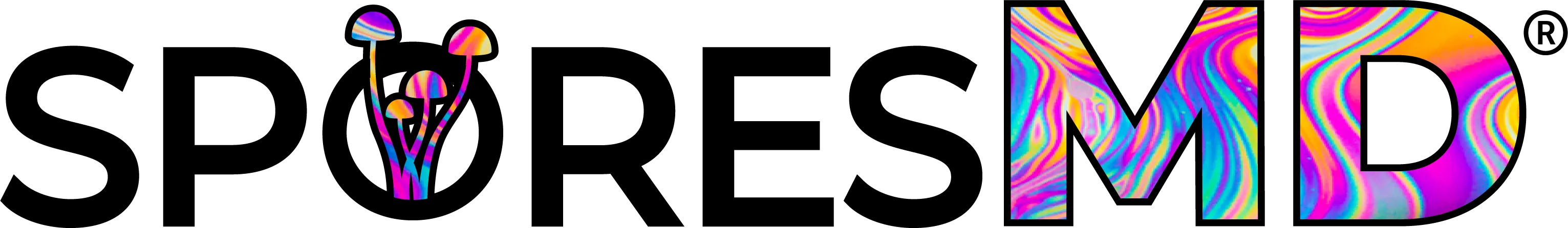The Simplest single-user Method
While .bash_history is the default filename for storing command history in Bash, users can configure a different filename or location by setting the HISTFILE environment variable..bash_history can contain sensitive information such as passwords, API keys, and other confidential data if users inadvertently execute commands containing such information.
.bash_history can be a valuable source of forensic evidence in investigations involving system compromise or unauthorized access. Forensic analysts can analyze .bash_history to reconstruct the sequence of events leading to a security incident.
- Spawn another shell (
$ bash) - Use the command
$ unset HISTFILE - Perform your operations
$ exit
user@debian:~$ bash
user@debian:~$ unset HISTFILE
user@debian:~$ ping google.com
user@debian:~$ exitAfter choosing to exit the bash session, notice that the .bash_history file has not been updated.
The same operations can be performed for zsh.
Another Technique
user@debian:~$ bash
user@debian:~$ export HISTFILE=/dev/null
user@debian:~$ ping google.com
user@debian:~$ exit
The above ping operation is not saved to the .bash_history file upon exit of the bash shell as expected.
To make the changes permanent add unset HISTFILE or export HISTFILE=/dev/null to the end of the user .bashrc configuration file.