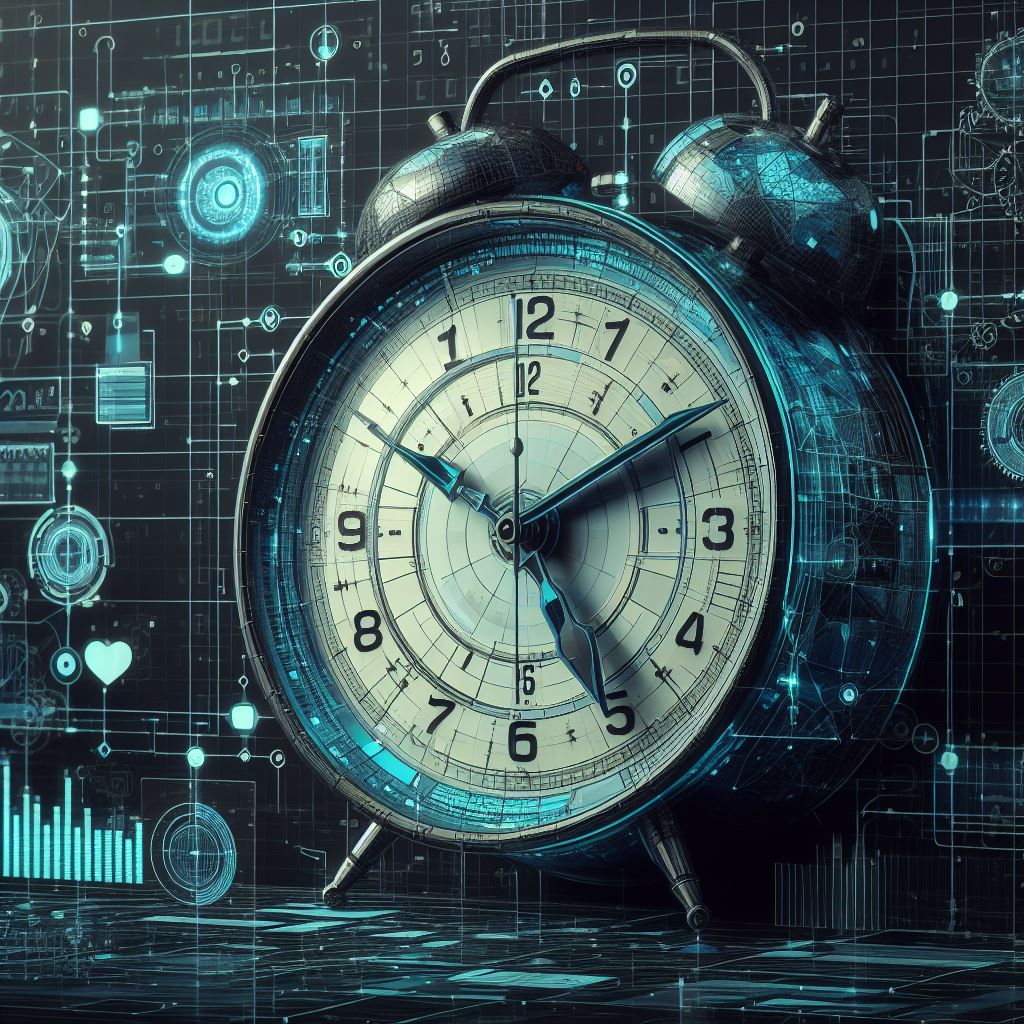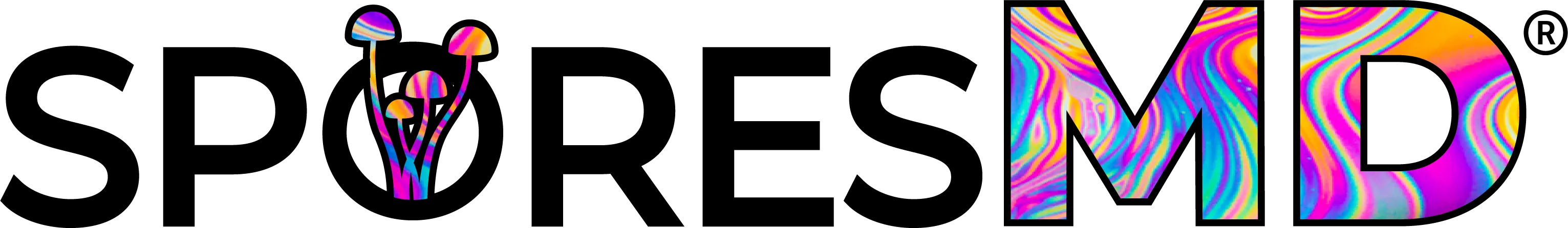Timestomping a file is fairly simple in C#. Below, see that we check for a “method” argument which determines which MACE timestamp we modify on the filesystem (file modified/created).
SharpTimestomp sharpTimestomp = new SharpTimestomp(path, dateTime);
if (method == "modified")
{
Console.WriteLine($"[>>>]Setting FileModified Date/Time: {sharpTimestomp.dateTime}");
sharpTimestomp.setModified();
Console.WriteLine($"[+] {path} - {method} date/time set successfully!");
}
else if (method == "created")
{
Console.WriteLine($"[>>>] Setting FileCreated Date/Time: {sharpTimestomp.dateTime}");
sharpTimestomp.setCreated();
Console.WriteLine($"[+] {path} - {method} date/time set successfully!");
}
else
{
sts.helpMessage();
}The meat involves these methods:
File.SetLastWriteTime(FilePath, DateTime);
and
File.SetCreationTime(FilePath, DateTime);Simply provide a <file path> and a <date/time> value and the file attributes will be set.
SharpTimestomp.exe
SharpTimestomp.exe is a simple proof-of-concept timestomp application that modifies date/time values for the file indicated in the arguments.
Usage
SharpTimestomp.exe <file path> <date/time> <method>
SharpTimestomp.exe c:\test\test.txt "1/1/2022 10:00:01 AM" createdWhere <date/time> is formatted like:
"1/1/2022 10:00:01 AM"The methods:
created
modifiedView the project on GitHub: