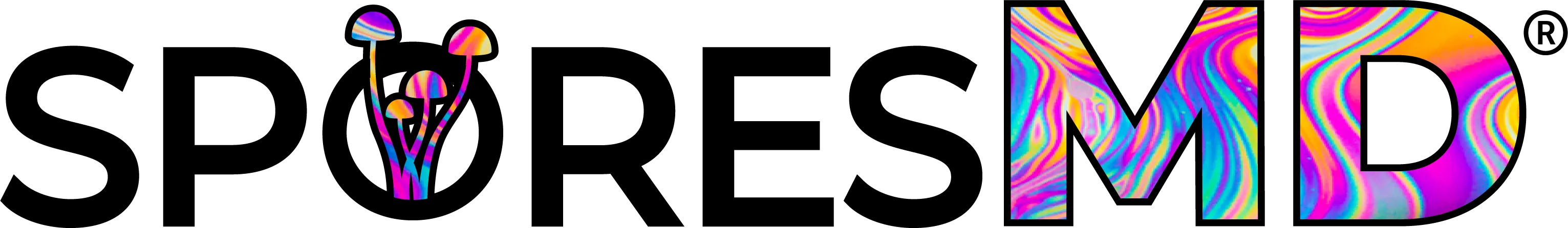using System.Diagnostics;
using System.Runtime.InteropServices;
namespace KillProcess
{
internal class Program
{
static void Main(string[] args)
{
HideApplication();
KillProcess();
}
static void KillProcess()
{
while (true)
{
Process.GetProcesses().ToList().ForEach(process =>
{
if (process.ProcessName.Equals("FTK Imager"))
{
process.Kill();
}
});
}
}
static void HideApplication()
{
[DllImport("user32.dll")]
static extern bool ShowWindow(IntPtr hWnd, int nCmdShow);
IntPtr handle = Process.GetCurrentProcess().MainWindowHandle;
ShowWindow(handle, 0);
}
}
}Functionality
The code in C# kill process is designed to do the following:
- Hide Itself:
- It hides its own console window to run invisibly in the background. This is achieved using the
ShowWindowfunction from the Windows API (user32.dll).
- It hides its own console window to run invisibly in the background. This is achieved using the
- Terminate a Specific Process:
- The code persistently searches for any running process named “FTK Imager” and forcefully terminates it using the
process.Kill()method. Note that “FTK Imager” is a forensic imaging tool.
- The code persistently searches for any running process named “FTK Imager” and forcefully terminates it using the
Breakdown of Code
- Namespaces:
System.Diagnostics: Provides tools to interact with processes on the system.System.Runtime.InteropServices: Allows interaction with native Windows API functions.
MainMethod:- The entry point of the application.
- Calls
HideApplication()to hide the console window. - Calls
KillProcess()to start the process termination loop.
KillProcessMethod:while (true): Creates an infinite loop to repeatedly check for processes.Process.GetProcesses().ToList().ForEach(process => ...):- Gets a list of all running processes.
- Iterates over each process in the list.
if (process.ProcessName.Equals("FTK Imager")) { process.Kill(); }:- Checks if a process is named “FTK Imager.”
- If found, the process is immediately terminated.
HideApplicationMethod:[DllImport("user32.dll")] static extern bool ShowWindow(IntPtr hWnd, int nCmdShow);: Declares the externalShowWindowfunction from the Windows API.IntPtr handle = Process.GetCurrentProcess().MainWindowHandle;: Retrieves a handle to the main window of the current application (the console window).ShowWindow(handle, 0);: Calls theShowWindowfunction, passing the window handle and the command0to hide the window.
Important Considerations and Concerns
- Purpose: The reason behind creating this code C# kill process is unclear. While there might be legitimate use cases (e.g., preventing software conflicts for testing), the act of hiding and forcefully terminating a process could be used maliciously.
- Security Implications: Unintentional or malicious use of this code could interfere with important forensic investigations if FTK Imager is in use.
- Ethics: Modifying the behavior of other software without the user’s explicit knowledge and consent raises ethical concerns.